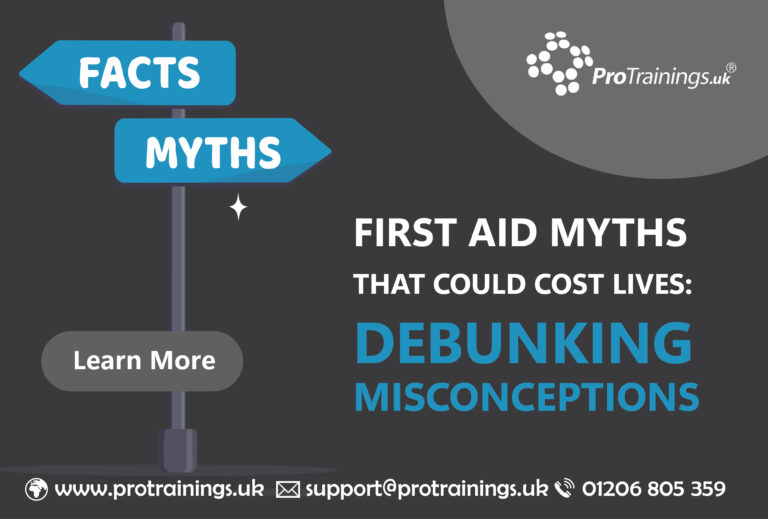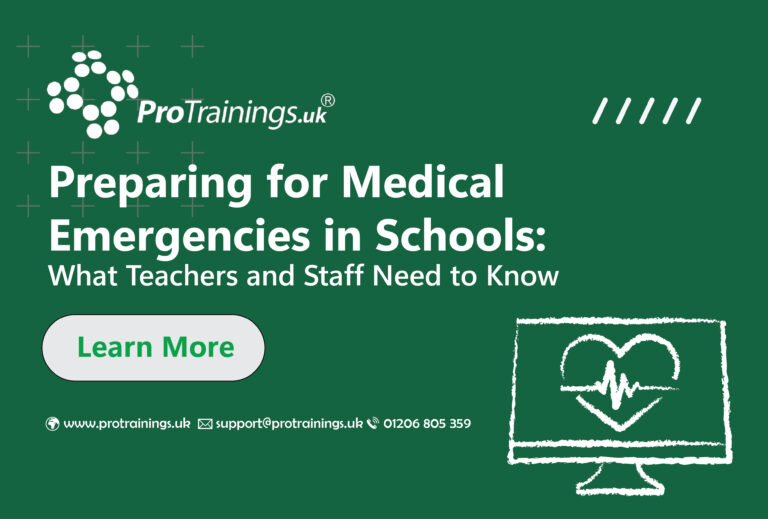Libre 2 Glucose Tester – continuous monitoring sugar levels
The Libre 2 glucose tester is different from traditional finger-prick testers as you wear the sensor and record the data on your mobile phone or a special data reader. This allows the wearer to have a lot more data on their glucose levels throughout the day and they can check their levels painlessly at any time. Continuous monitoring of glucose levels will also help to manage diabetics better as you can see the effect of different choices and see a 24-hour graph of your data.
Sensor glucose readings come from the interstitial fluid which is a thin layer of fluid that surrounds the cells of the tissues below your skin. The FreeStyle Libre 2 Sensor Glucose readings lag behind a finger prick blood glucose reading by about 2.1 minutes for children and about 2.4 minutes for adults.
Finger prick blood glucose readings and sensor glucose readings won’t always match and in fact, are likely to be different but this does not mean they are not accurate. It is still a good idea to carry out a finger prick test especially if you have a hypo.
The FreeStyle Libre 2 sensor is applied on to the back of the upper arm with a simple, disposable device called an applicator. When the sensor is applied, a thin, flexible and sterile fibre is inserted just under the skin. In a study conducted by Abbott Diabetes Care, 92% of patients surveyed agree or strongly agree that applying the sensor is less painful than finger pricks.
- Select the site on the back of your upper arm. Avoid scars, moles, stretch marks or injection sites.
- Wipe the site using the moist wipe in the pack.
- Peel the lid completely off the sensor pack and unscrew the applicator.
- Line up the mark on the sensor applicator with the mark on the Sensor pack.
- On a hard surface press down on the sensor pack firmly until it comes to a stop.
- Lift the sensor out of the sensor pack.
- The applicator is ready for use. Do not touch the sensor as it now contains a small needle.
- Press the applicator over the site on your arm to release the sensor.
- Make sure the sensor is secure and throw away the applicator and packaging.
- Follow the instructions on the app to register your sensor, The sensor is now ready and after a short time, it is ready to take your first reading. The app or reader will tell you when to take your first reading.
To obtain a glucose reading, simply perform a quick, painless 1-second scan of the reader or FreeStyle LibreLink app on your mobile phone over the sensor. This scan gives you more information than monitoring with blood glucose test strips, without the need for routine finger pricks. The FreeStyle Libre 2 system also offers concise reports to assist with the analysis of glucose data.
You choose which device you want to receive alarms: FreeStyle Libre 2 reader or FreeStyle LibreLink app on your smartphone. Once you scan your FreeStyle Libre 2 sensor with that device, you can receive alarms only on that device.
Each scan of the sensor gives a current glucose reading, the last 8-hours of glucose history, and a trend arrow showing if glucose is going up, down, or changing slowly. The reader can even scan through clothing.
You can select in the app for optional alarms to let you know when your glucose readings are too high or too low.
The sensors need to be replaced after 14 days and the app will tell you how many days till the sensor needs replacing.
Finally, make sure that you read the instructions carefully and if you have any questions, ask your medical professional.
For more information on training or first aid equipment visit www.protrainings.uk or email support@protrainings.uk